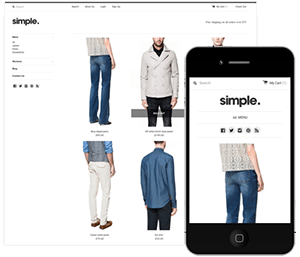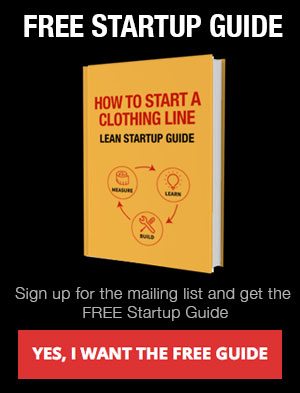Have you ever been shopping on a website, added something to your cart, but then for whatever reason you decided not to buy it? Then you go about your day surf the web and the product you were looking at is advertised everywhere. This is called remarketing. Maybe you don’t end up changing your mind to buy that product but since you added that product to your cart you are solid lead. Maybe they need to just advertise a no worry 90 day return policy, or give you a discount off on the sale to push you into purchasing.
Have you ever been shopping on a website, added something to your cart, but then for whatever reason you decided not to buy it? Then you go about your day surf the web and the product you were looking at is advertised everywhere. This is called remarketing. Maybe you don’t end up changing your mind to buy that product but since you added that product to your cart you are solid lead. Maybe they need to just advertise a no worry 90 day return policy, or give you a discount off on the sale to push you into purchasing.
Create a remarketing list in google adwords
If you want to run a remarketing campaign to show ads to people who have previously visited your site, you’ll need a remarketing list. A remarketing list is a collection of cookies from people who visited your site. Creating the list is one of the most important steps in setting up a remarketing campaign because you’d use this list to target your ads. You can start creating lists at anytime, but they’ll only start getting visitors after you’ve placed the remarketing tag on your site.
for detailed instructions go to googles page about remarketing.
The thing that makes e-commerce and internet advertising so affective is the data. In the real world you don’t have any way to see how many people bought your product because of an ad on tv or in a magazine. I’m sure some of the most amazing award winning advertising has not been worth what it costs. The thing is we don’t know, but on the internet with google analytics we can see where our conversions are coming from and use our money a lot wiser.
If you don’t have it setup make sure you are running google analytics and google analytics e-commerce so you can track where your sales are coming from.